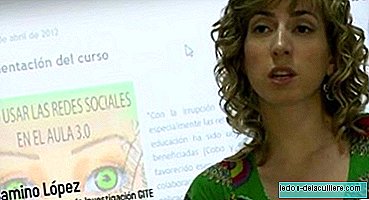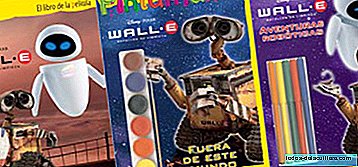Do you leave your children the tablet, smartphone or laptop to watch the cartoons they like most on YouTube? Well, be careful. If you don't take the necessary steps, you could be exposing your children to very violent content that is not appropriate for them.
While it is true that technology is a great tool and that often helps us keep our children calm, it is very important that as parents we are always pending of what our children look at.
Recently we have seen how videos have appeared on YouTube that appear to be from popular cartoons such as Peppa Pig, but in reality their content is not suitable for children, as they are grotesque or promote violence. We give you some tips and steps you can take to prevent your children from seeing these types of deceptive videos.

If you have a smartphone or tablet it is very likely that you have YouTube installed, it is one of the basic applications that most people have within our reach. The truth is that when technology is used responsibly, it is a good option to continue learning for our children. In addition, we must admit that it is usually a great support to keep our children calm when we are traveling or waiting for an office shift next to them. But are we really sure what our children look at?
If we do not pay enough attention we could expose them to content that is not appropriate for their age. Although on YouTube we find thousands of videos of popular cartoons, it is a very dangerous platform for our children, because they could easily find explicit or violent content.
But now we have one more concern: Hundreds of videos that appear to be from popular cartoons such as Frozen, Dr. Toys, Paw Patrol or Peppa Pig contain images that could scare our children. These videos are clearly aimed at an adult audience, however many go unnoticed by their great resemblance to cartoons. What begins as a regular chapter of Peppa Pig, for example, ends up being a horror show for the little ones.

The video of the image that I show you on the cover, for example, started like any other chapter of Peppa but suddenly one of the characters dressed as a witch appeared with an evil laugh and began to throw lightning bolts turning other characters into skeletons, perhaps indicating that he had electrocuted or killed them. And this is one of the least violent that I found doing a quick search by simply putting "Peppa Pig" in the search box inside YouTube.
On this subject and in an interview for the BBC, Sonia Livingstone, an online security expert and professor of social psychology at the London School of Economics, comments as follows:
"It is perfectly legitimate for a father to believe that something called Peppa Pig is indeed going to be Peppa Pig, and I think many of them trust YouTube as a way to entertain their children for ten minutes while they make a phone call. I think that if you want to be a trusted brand, parents should know that there are safety measures. Much of this material is satirical and creative, some are even offensive, but it is within freedom of expression. What we need is child protection."
I must mention that videos like this appeared to me until the third and fourth page of the search results, they really are not the first option that YouTube shows us. Also, at the moment I consider that Hispanic parents can be calm, since apparently there are no misleading videos with titles in Spanish and it seems to be something they only do from the United States, so we could just choose videos with titles in Spanish.
However, that does not mean that we should lower our guard. In addition to limiting the time our children spend in front of a screen, we must always be attentive to what they look at. And although we may not be able to prevent people from continuing to publish this type of videos, we can take some measures so that our children do not see them.
What can we do to prevent it?

The first and most important thing is never leave our children alone while using a tablet or smarthphone to watch videos or cartoons. If we cannot be watching the screen, we must at least be close enough to listen to the audio of the video and be checking from time to time to ensure that they are not seeing things that they should not.
The second is restrict available content. In the case of YouTube, if we go to the bottom of the screen, we can see the option of "Restricted mode". By default it is deactivated but we can easily activate it. It is important to mention that Restricted Mode settings will only apply to the browser in which you activate it, therefore we must make sure to activate it in all that our children can use.

The third step we can do is report the video with inappropriate content. This applies to any type of video and once you click on "Report", a list will appear with options for you to choose the reason you want to report the video. In the same way we can denounce the channel, just enter it and in the "About" section a flag will appear. We click and select "Report a user", which will take us to a list similar to the one that appears when we report a video to choose the reason why we believe that channel should not be on YouTube.
Safe alternatives for children
Although these measures that I tell you are an option to prevent our children from finding these contents, the problem is that in many videos of this type the characters look identical to the original one that could escape us.
Fortunately, my daughter is still small and knows that laptops are only for adults, however I do occasionally lend my smartphone to watch a cartoon that she likes while combing it or waiting somewhere. What gives me peace of mind is that you don't know YouTube yet and we only use apps suitable for children.
YouTube Kids

The first one I recommend is YouTube Kids. This application was very well received by all parents, as it offers content directed only for children. Since you start configuring the application, it allows you to choose the age range of your children to show content according to it.
In addition, it tells you how you can report a video, because despite being an application designed for children, it is not perfect. A good measure it offers to prevent your children from seeing content you don't want is disable search. This option is in my opinion the best because that way it only shows specifically selected content, many of them are the official channels of the cartoons, so the risk of encountering any of these fake videos is really minimal.
Netflix Kids

One of the wonders of Netflix is that it allows you to create profiles for the whole family, and you could not miss an option for children. Its catalog of contents is very well selected, offering the kids program more popular besides having their own original Nextlix content for children.
Although it is paid, I consider it very worth having, because in addition to having limited the number of programs, it gives you the option of download chapters so that your children can see when they are away from home or there is no wi-fi.
I hope these suggestions will help you have better control over what our children watch and help prevent the presence of deceptive videos.